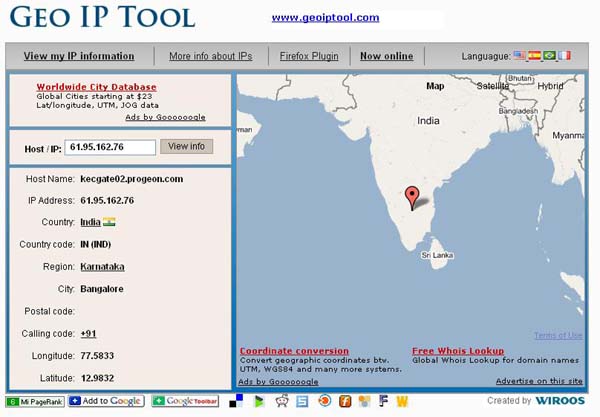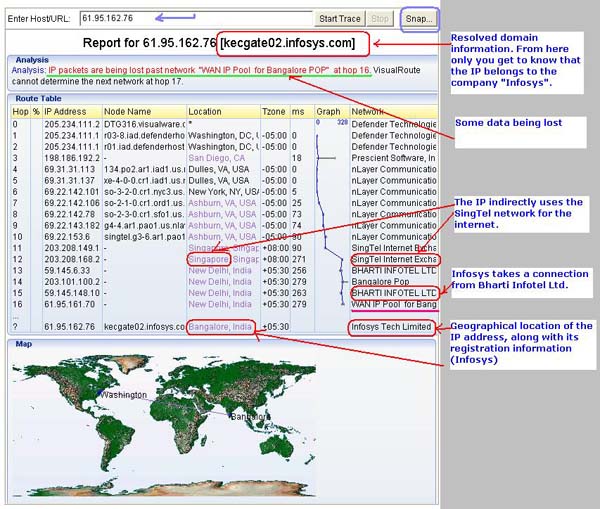Geo-locate Emails - part-2 - Locating IP
< Continued from Part 1: Geo-locate Emails
Here we will see how to geo-locate the IP address. I have been using two websites for that purpose:
First we will take up the latter one GeoIPTool. This is easy to use and only for locating the IP address’s geographical location.
Just input the IP address that you found into the Host/IP field in the form and click View Info. It will show you the geographical location where IP belongs.
Suppose I found the Sender’s IP address as 61.95.162.76. The following shows me the information about the IP address.
Still not satisfied?
As shown in the image above, it gives me information like the IP address comes from the city Bangalore in Karnataka, India. But then Bangalore is a big city. Briefly speaking, it just does not help me too much.
Therefore I turned to an old method of tracing it through Visualware's VisualRoute.
Currently, the website gives a live demo at VisualRoute
As the above image shows, the IP address is from “Infosys Technologies Ltd, Bangalore”
But along with it, the tool also gives other not-so-important-for-us information like
How the IP is reached? The complete path from the VisualRoute servers to that IP address.
It also mentions Bharti Infotel Ltd. It means that the company Infosys, Bangalore uses a connection line from Bharti Infotel Ltd. Well, this doesn’t mean that it is the only connection provider, but then strategically it is one of the 2 or may be at most 3 providers.
It mentions Singtel Exchange. Well, this is one of the major Internet line providers for India. But the entry here shows that Bharti Infotel Ltd mainly uses the Singtel line for the WAN IP pool for Bangalore. The Snap button in the demo allows you to see the text-only report.