Chrome has updated - How to fix the changed New Tab page
Chrome has updated - and changed New Tab page showing recent websites.
Now it shows the Google’s search box and recently visited websites.
Before Chrome update:
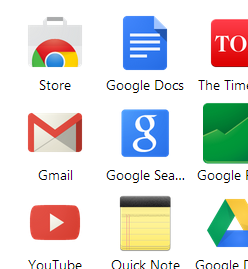
After the Chrome update:
![]()
Seriously, that is a problem and I have not found any Chrome based setting to change it.
- I like to see Chrome Apps on the new tab - and not the recently visited websites - which was on another page before the upgrade.
- When sharing screen, obviously I do not want other people to see “My recently visited websites”
- I rarely use the Google’s search-box. Instead I type my search-query/text in the address bar - which is faster and more productive.
With this update, I have to do extra clicks to open my Apps page.
If you have the same issues, here’s how you can fix it using the New Tab Redirect extension
- Install the extension. It will show you - New Tab Redirect! Options
- Change the URL to “chrome://apps/” and Save.
Awesome! Now when you open the new tab, the behavior is just as you wanted.
Share this if you found this useful. If you have found better options - share it in the comments section below.