How to move your Domain to DigitalOcean without changing your Name Servers
DigitalOcean's guide to move your custom-domain shows that you need to change your Name Servers to that of DigitalOcean. And they have made it pretty simple to use. However if you do not wish to migrate a lot of domain-records and do not wish to change your name servers, read on.
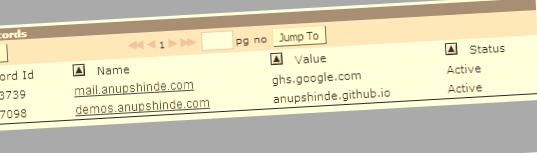
I recently moved my domain from AppEngine to DigitalOcean. You can read about it here Going Static
DigitalOcean's guide How To Set Up a Host Name with DigitalOcean to move your domain mentions that you need to change your Name Servers to that of DigitalOcean. However if you do not wish to migrate a lot of records and do not wish to change your name servers, read on.
Change A-Records
In case you do not wish to change your Name Servers, you can also point your domain's A records to your DigitalOcean server IP. Similarly you also need to point your sub-domains to your DO IP. Note that you'll need to create A records - and not CNAME records.
To change your A-Records, you need to access the control panel of your domain registrar.
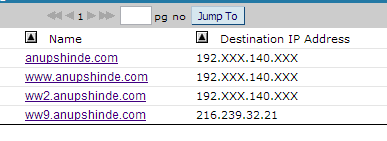
Once you configured this, your information will take a while to propagate and should be up and supported in a few hours (or up to a 48 hours).
With this setup, you will not have to move all your CNAME/MX records to DigitalOcean. You can still have those set at your domain registrar's control panel. For example, I still have my previous CNAME records intact at my domain registrar. That is I only moved the "www" and "ww2" to A-records pointing to DigitalOcean VPS.
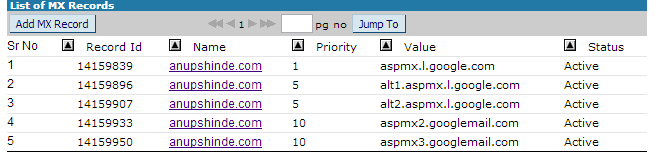
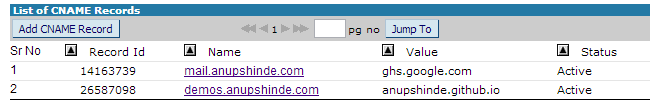
Whilst, I am not a networking expert - the above setup works for me. This should work with any other VPS too. If you have a better option or concern due to the above setup, place a comment below.
If this was helpful to you, please share it.



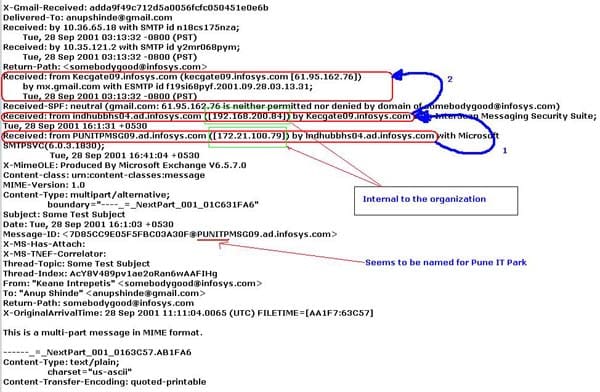
Comments ()